Azure Logic App and passing multi-value parameters to a Stored Procedure
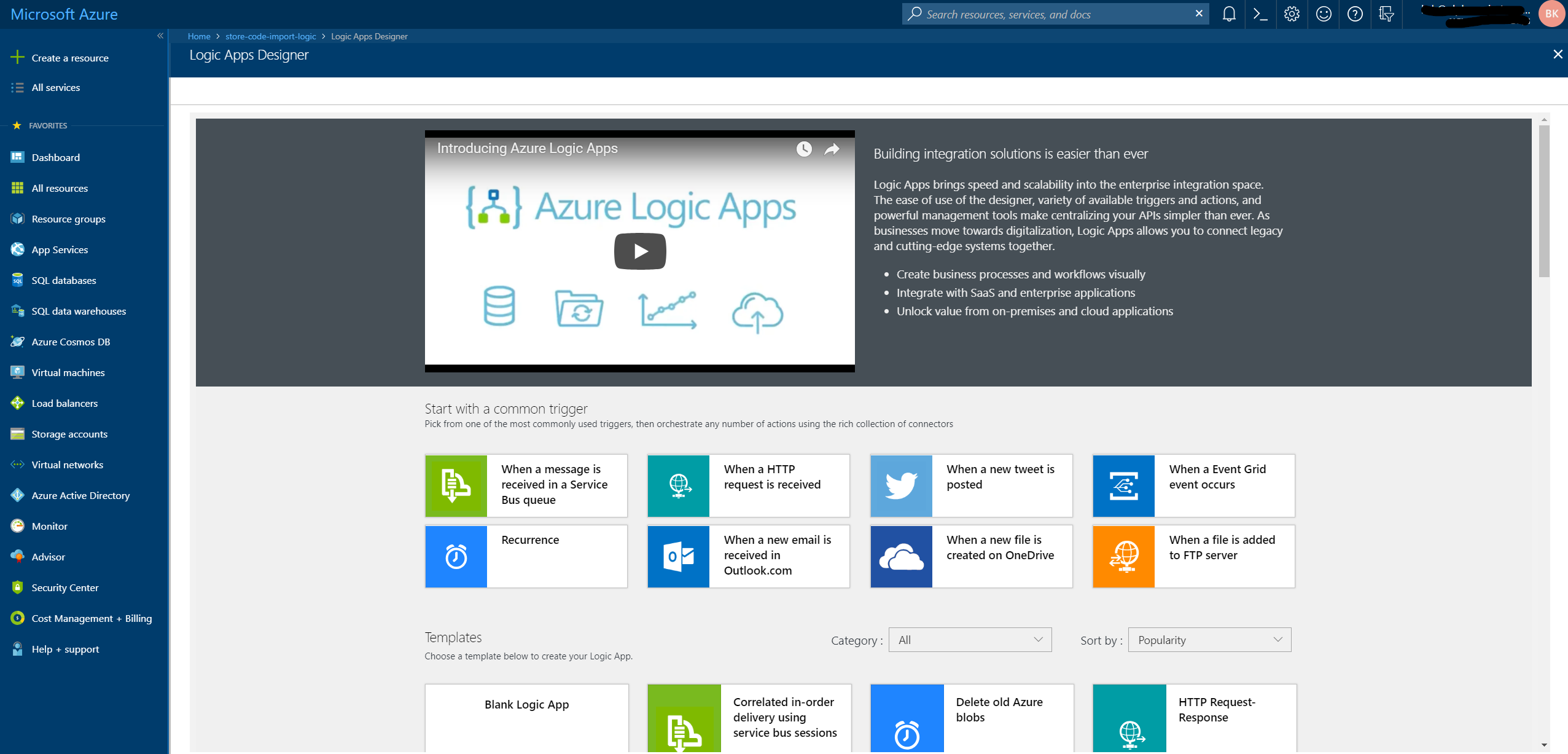
Recently I had the need to pass multiple values to a stored procedure in a Logic App setup. Turned out it wasn't straight plug-and-play OOTB but still fairly easy to achieve. I stumbled upon this post by Dave on the telerik forums which uses a table valued function to do the magic.
In short, the limitation is not by Logic Apps in itself but rather how stored procedures work.
Anyways in my little setup I had a Logic App that I wanted to pass multiple parameters to and depending on the output result I had to take action accordingly.
Here is an example setup of a logic app.
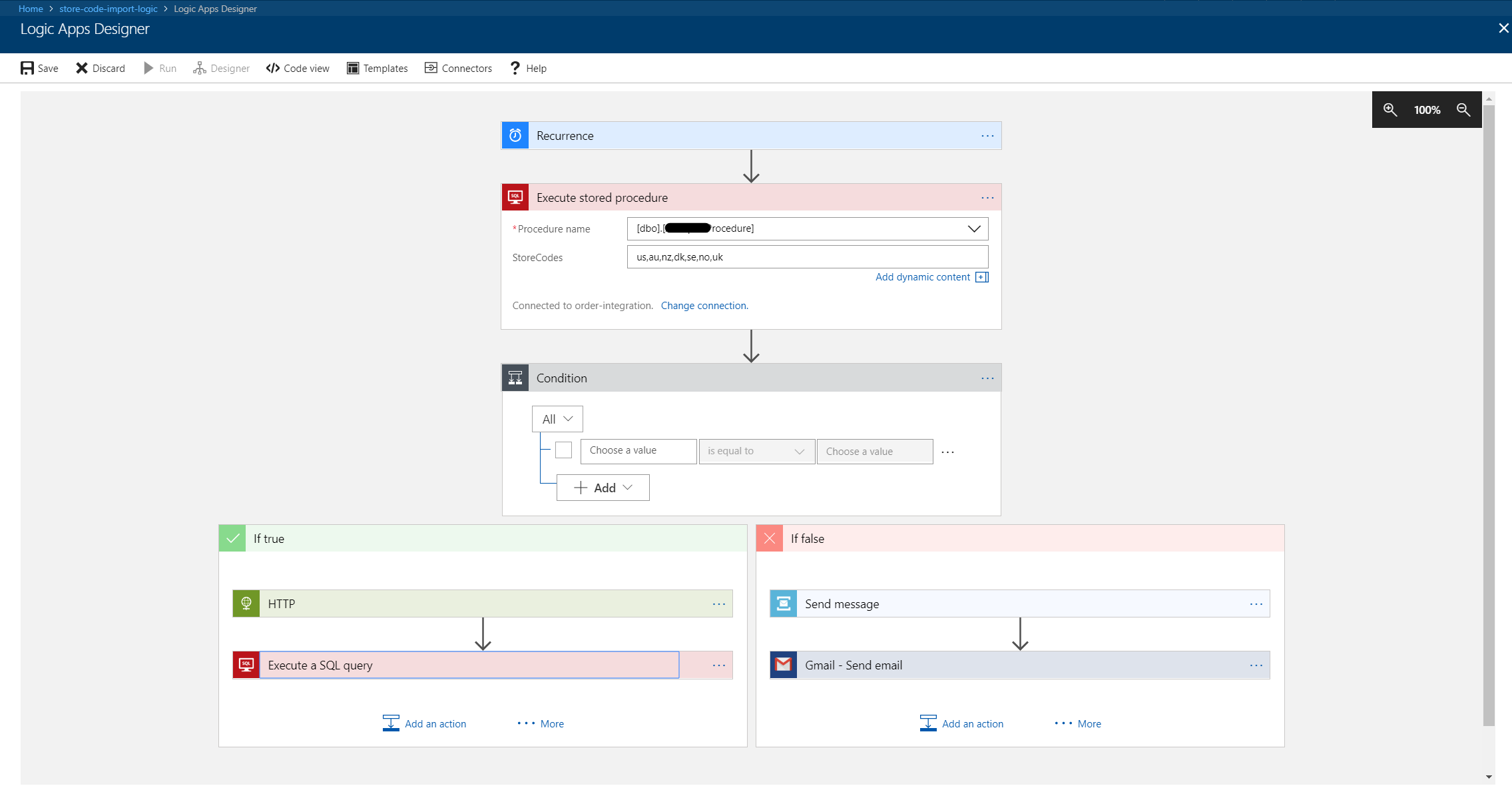
Essentially I want to pass some store codes as the input us,au,nz,dk,se,no,uk to the stored procedure which is comma separated in this case. You can choose the delimiter you would like to use - you'll have to adjust the table valued function below with your delimiter.
The stored procedure itself is as follows and the highlight of the stored procedure is in the WHERE clause where I use the IN operator.
CREATE PROCEDURE [dbo].[ExampleImportProcedure]
(
@StoreCodes nvarchar(1000) OUTPUT
)
AS
BEGIN
SET NOCOUNT ON
SELECT OrderId, OrderStatus, vStoreCode
FROM [dbo].[OrderTbl]
WHERE vStoreCode IN (SELECT * FROM splitstring(@StoreCodes)) AND OrderStatus = 'NewOrder' AND DATEADD(HOUR, 2, CreatedAt) < CURRENT_TIMESTAMP
RETURN
END
The @StoreCodes are passed in to a table valued function splitstring which splits the store codes into a proper format which in this case returns a rowset which the IN operator accepts as an argument, a subquery.
CREATE FUNCTION [dbo].[splitstring] ( @stringToSplit VARCHAR(8000) )
RETURNS
@returnList TABLE ([Param] [nvarchar] (500))
AS
BEGIN
DECLARE @name NVARCHAR(255)
DECLARE @pos INT
WHILE CHARINDEX(',', @stringToSplit) > 0
BEGIN
SELECT @pos = CHARINDEX(',', @stringToSplit)
SELECT @name = SUBSTRING(@stringToSplit, 1, @pos-1)
INSERT INTO @returnList
SELECT @name
SELECT @stringToSplit = SUBSTRING(@stringToSplit, @pos+1, LEN(@stringToSplit)-@pos)
END
INSERT INTO @returnList
SELECT @stringToSplit
RETURN
END
That's it - fairly simple and easy to use.
Let me know if there is a better way to achieve the same result.
